What is my browser? This tool will tell you
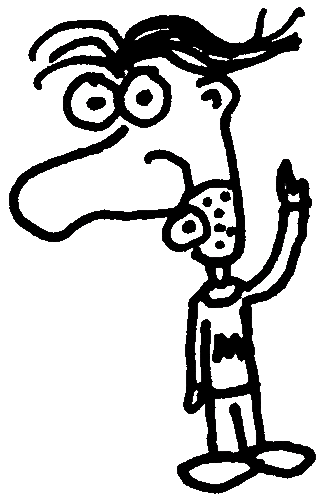
Heads up! This post was written in 2014, so it may contain information that is no longer accurate. I keep posts like this around for historical purposes and to prevent link rot, so please keep this in mind as you're reading.
— Cory
Last week I wrote about how to get faster and better help from support. One of my suggestions was to tell them what browser, OS, etc. you're using. Here's a free tool that will make that so much easier.
As soon as you visit About My Browser, it will show you what browser and operating system you're using. Scroll down a bit and you'll see more details including:
- Whether or not JavaScript is enabled
- Whether or not the browser is accepting cookies
- Your screen resolution
- Your browser's dimensions
- Whether or not Flash is installed
- Whether or not Java is installed
- Your user agent string
- Your language preference
The site also gives you a link to copy and paste for a support person or friend. That makes it the perfect tool to hand off to your grandmother who can't get Gmail to load or that annoying guy in the neighborhood who thinks you're tech support because you work on a computer.
It's nothing that a developer would need, but it's so much easier to say "go here and send me the link" than trying to ask someone who isn't comfortable with computers all those questions.

